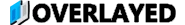The last step of setting up ads is to add the ad units to your overlay. You’ll work closely with the Overlayed team to
determine what ad units will be available to you and where they’ll be positioned.
Adding an Ad Unit
<div data-ad="right-rail-1" />
Advanced
Customizing Ad Sizing
You can customize the size of an ad unit by adding the data-ad-size attribute to the ad unit.
<div data-ad="right-rail-1" data-ad-size="300x250" />
Ad sizes available depend on the ad unit you’re using.
Adding Key Values
As an alternative to setKv, you can add key values directly to an ad unit by adding the data-ad-kv attribute to the
ad unit.
<div data-ad="right-rail-1" data-kv-page="HomePage" />