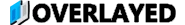- Renders a window in-game
- Can be toggled via a hotkey
- Can listen to a basic game event
- Node.js
- An existing electron app to integrate into. For example the ElectronJS Quick Start.
Alternatively, start with one of our completed example apps.
Create and configure the app
We’ll set up a basic keybind, so we can use it later on to toggle the window.
Setup our in-game window
We’ll need to create a window using the Overlayed API since we want it to render in-game.
Setup the window hotkey listener
We can listen to the keybind we created in the first step to toggle the window’s visibility.
Listen to the gameLaunch event
We’ll need to listen to the Game Launch event to know when the game has started.
Listen to a basic game event
There’s a variety of game events that can be listened to, for example we can listen to when a player joins the game.
You just made your first overlay with Overlayed!