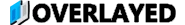Control Ads Visibility
You can control the visibility of ads by calling thesetAdsEnabled method.
This can be useful for paid users, though it is recommended to omit the RevIQ ads script entirely on pages where ads
are not desired.
Tracking Key Values
You can track key values by calling thesetKv method. You’ll later be able to filter ad metrics based on these values.
Providing User Identifiers
Providing a UID significantly improves ad performance. As such, it is optional, but highly recommended. We comply with all privacy regulations and do not store any user-identifiable data. Once passed to RevIQ, the UID is normalized and then hashed; we never store the original value.If the user has opted out of tracking, the UID will not be stored or transmitted. Thus it is safe to call this
function regardless of the user’s tracking preferences.
Tracking Key Values
You can track key values by calling thesetKv method. You’ll later be able to filter ad metrics based on these values.
Show Consent
You can show a consent dialog by calling theshowConsent method.
This is typically automatically to users as-needed.